O365 – iOS
- Choose “Settings”.
- Scroll Down.
Choose “Accounts”. - Choose “Add Account”.
- Choose “Exchange” > “Add Account”.
- Now insert your E-mail address.
- Insert your Password for the E-mail account.
- Under Description insert your e-mail address.
- Choose Next > Login
- Press Save
- Your Account is now ready!